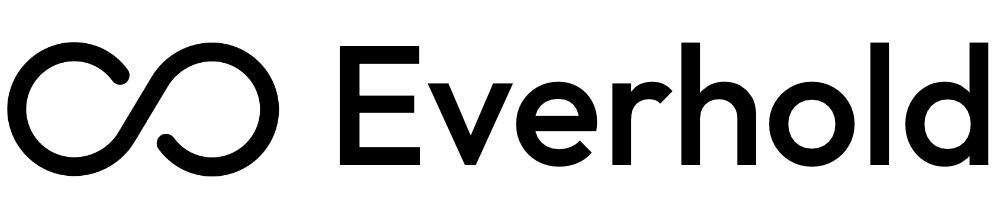Now in Triggr: Javascript Code Execution
You can now run custom JavaScript directly inside your workflows.
The new Code widget gives you full control over your data — perfect for cleaning up webhook payloads, reshaping API responses, or generating values on the fly.
- Parse nested data from incoming webhooks
- Format dates, numbers, or strings exactly how you need
- Merge multiple inputs into a single clean object
Use it to bridge the gap between steps, or to turn messy input into usable output — no external service required.
Even better — the Code widget comes with Lodash built in, so you can use helpers like _.map, _.filter, and _.get to make things even simpler.
Just drop in a Code block, write a quick JS snippet, and keep building.
We use it constantly for things like flattening arrays, extracting IDs, and converting timestamps. It’s fast, powerful, and built for flexibility.
The Code widget is available now to all Triggr users.
Want help setting up your first code block? Just reach out.
And keep an eye out for our upcoming AI Code Helper — it’ll write your data manipulation code for you, from a simple prompt.
— The Triggr Team